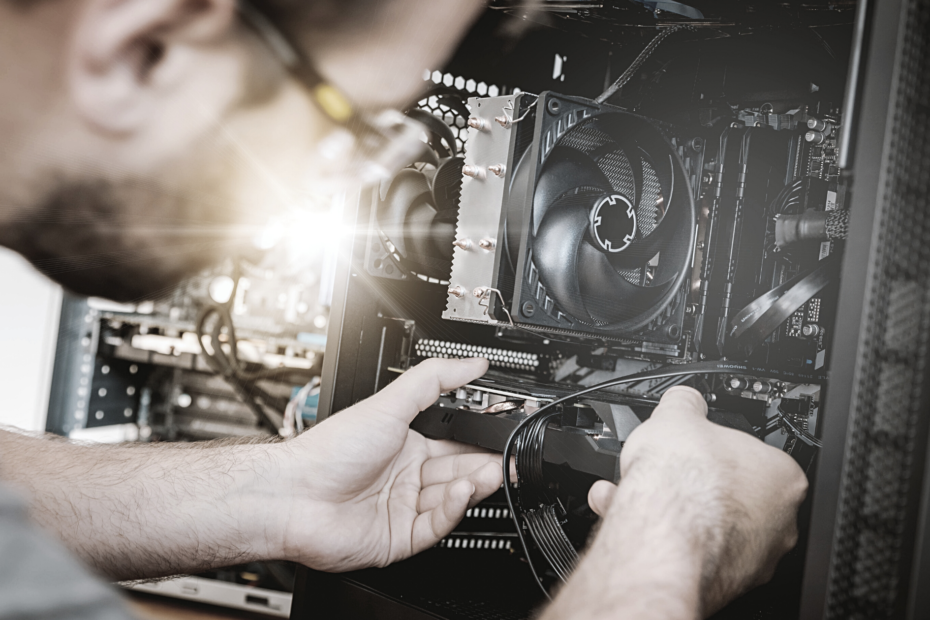If you’re in the market for a new PC, whether it’s for gaming, productivity, or general use, then you’re faced with two options: you can either assemble the thing yourself, or you can pay to have it done for you. This might leave you wondering what the best approach is and whether you should buy a prebuilt PC or try to do it yourself?’
Let’s see if we can shed some light on the dilemma.
Spoiler Alert: We’re slightly biased ?
If you want an impartial opinion here, then you aren’t going to get it. We make our living by putting together PCs that can be used almost straight out of the box. We think that it’s a pretty sensible way to go, for reasons that we’re about to outline. But that’s not to say that there aren’t good reasons to go the other way — you might already know exactly what you’re doing, and you might enjoy the process that comes from putting something together and having it work wonderfully
With that said, let’s take a look at a few good reasons to invest in a pre-built PC instead.
Flexibility
One of the often-cited advantages of building your own machine is that you have greater freedom to choose your own components. But with our pre-built machines, you’re able to customise your rig in exactly the same way. If you fancy faster RAM or a slightly more capacious storage drive, then you can simply click a few buttons and we can sort that for you. If you’re unsure of what components you really need, you can check out our handy PC buyers guide.
Affordability
You might suspect that it’s cheaper to go DIY — and to an extent, you will have a point. But when coming to your decision, make sure you don’t forget to factor in the free delivery we offer, our impressive financing options, and our extensive range of warranty options— Starting at 5-year labour, 1 Years’ parts and lifetime technical support. Add to this the peace of mind in knowing that your PC has been built by a professional with years of trouble-shooting experience, making it far less likely to cost you repairs bills down the line.
Expertise
Our PC-building staff spend most of their time putting together and overclocking machines. They know what’s supposed to work, and thus they aren’t going to spend much time scratching their heads over persistent bluescreens.
It’s the little details that make the difference between a professionally assembled machine and one that you might take care of yourself. Threading cables through the case and ensuring that they’re tidied, making sure you’ve used the right screws, and that they’ve tightened adequately (not too much). Our machines have won awards — and if you use them, you’ll be able to see why.
Equipment
We have access to tons of equipment which makes it easier for us to put together a computer. This includes things like anti-static mats and gloves, but it also means a big pile of spare components that we can swap out easily when things go wrong. If you’re building at home and you suspect that the PSU is faulty, then you have to RMA the thing. When we have the same problem, we can just walk over to our big pile of PSUs and pick up a new one.
Peace of mind
The upshot of this is that all the machines we send out have already been tested thoroughly, and work well. Thus, you won’t need to spend time worrying about whether your games machine is going to successfully post — which is a sure way to kill the hype that you’re feeling about the latest release from your favourite games company.
When you go pre-built, there’s also no chance that you’ll inadvertently order DDR4 ram to go into your DDR3 motherboard. We’ll take care of all of that sort of thing for you.
Access to components
Over the last year or so, the gaming industry has been blighted by a silicon shortage. This isn’t just something that gamers have had to worry about — big automotive names like Nissan and Honda have found themselves struggling to get their product to market because of a lack of chips.
Among the many effects of this crisis has been that graphics cards have been incredibly hard to come by — and those that have been available are rapidly snapped up by those pesky bots. Retailers have had to impose limits of one card per customer, and prices on the second-hand market have been, frankly, rather silly. Even last-gen cards have been going for two or three times their MSRP.
Pre-built machines are protected, to a degree, from supply problems like this. Companies like Cyberpower are able to buy in larger volumes, and thus we’re able to enjoy a more reliable supply of components for our customers. As a global company with considerable reach, it slightly easier for us. Of course, that doesn’t mean that we’re on easy street when it comes to supply chains. Far from it! It just means that we’re going to have an easier time tracking down that elusive NVIDIA RTX 3080 than you are.
Convenience
As we’ve mentioned, a lot of PC users don’t have the skills and knowledge necessary to put a machine together. But even if you know what NVMe stands for, and you’ve mounted a fair few CPUs in your time, it’s still worth asking yourself whether the effort is worthwhile.
If you’re building the machine yourself, then you take delivery of half a dozen boxes. You take out all of the components, in their anti-static pouches, and lay them out on the desk. You make sure that nothing’s missing. Then you set about dissembling the case. You mount the motherboard. You install the CPU, ensuring that you’ve left just a little pea-sized blob of thermal compound (you did remember to order thermal compound, didn’t you?) before applying the heatsink. Then you snap in the memory, the storage drives and the graphics cards.
You’re just about ready to start supplying power to all these components. So, you screw in the PSU, and thread all the cables as necessary, making sure that you’re tying them neatly in place so as to maximise airflow. Don’t forget those fiddly little wires that attach to the case LEDs, and power and reset buttons.
Having plugged in your monitor and peripherals, you’re ready to start installing Windows. Stick the kettle on while this is happening. It’s usually pretty quick, to be fair. Once you’ve got it running, you’ll have to install an antivirus, download 3DMark, monitor those core temperatures, and
Once you’ve done all that, you can start to think about overclocking. By the time that you’re actually ready to play a game, it’s time to go to bed. That’s unless something has gone wrong, in which case you’ll lie awake for at least an hour, furrowing your brow at the ceiling and wondering where you went wrong.
You get the idea. Think about how much those hours of effort and stress are worth to you. In many cases, you’ll find that it’s far preferable to go for a prebuilt Gaming PC instead!