Gone are the days of purchasing off-white/beige PCs. Back in the 90s/2000s, this was the norm for most PC users. Let’s be real; we’ve all dealt with one of these machines at some point, and honestly, they were hideous. Luckily in this day and age, we have have left these eye sores in the past and moved on to a more aesthetics driven machines. Do you know what that means? White is back, baby! It’s not that off-white, but proper clean and crisp white. In this blog I will guide you to building the ultimate white gaming PC with CyberPowerPC. So, let’s kick this off with the most important thing…
White Gaming PC Cases
The case is the most important thing for your white gaming PC because it is the main thing you will see once the PC is in your room. The only issue you will face is the decision on which case to choose, as there are countless white PC cases available on the market. Below are just three of our favourite ones.
Fractal Design North White Gaming Case
The Fractal North in white is a thing of beauty. Paired with a wooden front, it’s hard to find a prettier case than this. With radiator support up to 360mm, and GPU clearance of 355mm (300mm if you have a 360mm radiator mounted on the front), the Fractal North combines it’s sleek design with practicality to produce one of the best looking, all around mid tower cases. As Fractal would say, “add some elegance to your setup” with the Fractal North in white.

CyberPowerPC Ark White Gaming Case
The CyberPowerPC Ark Gaming Case offers everything you have come to love in a PC case on a low budget. With support for up to 360mm radiators and ten fan slots, this case is designed to keep your PC cool, even in the blistering summer heat. What is surprising about this case is that it is one of the cheapest options on our website.

Lian Li O11 Vision White Gaming Case
The final white case in our lineup is the Lian Li O11 Vision Gaming Case. Like the others, it supports up to a 360mm radiator. This time, though, Lian Li has reduced the fan spaces from 10 to 8 (7 if you don’t move the motherboard tray down) compared to the original Lian Li O11 Dynamic. They have opted for a completely glass-top panel, which we admit looks superb.

White CPU Coolers
Moving on from the cases, let’s look at our CPU coolers, which are perfect for the ultimate white gaming PC.
Corsair
Corsair offers two options when it comes to white coolers. The first is the Corsair Hydro Series iCUE Link H100i. This is a 240mm AIO with 3 iCue link fans. Meaning you only need 3 cables to power up to 7 fans which is a cable management dream. The other option is the Corsair Hydro Series iCUE Link H150i RGB. This AIO is the same as the 100i apart from the fact it has a 360mm rad compared to the 240mm. Which one of these you choose is entirely up to you and which case you choose. I’d always go with a 360mm over a 240mm, just as PC components are becoming hotter over the years, and extra cooling is always helpful.

Lian Li
Moving on to Lian Li, they also have two options, but they are both 360mm AIOs. Starting off with the cheaper option of the two, the Lian Li Galahad II Trinity 360mm, this AIO is a stunner with an infinity mirror design on the pump head and also includes three of Lian Lis’ premium fans, the SL Infinitys. These fans have a cable management system similar to the Corsair ones above, meaning no more spaghetti mess in the back of your system.
For a few extra pounds, you can upgrade to the Lian Li Galahad II LCD 360mm SL-INF AIO. This AIO is basically identical to Lian Li’s previous entry, but instead of an infinity mirror, you get a fully customisable LCD screen. You can now display your system’s temperatures or even upload your favourite GIF to the LCD screen.

White Graphics Cards
Let’s now look at the component that is responsible for rendering the graphics in your favourite games. Buying a white Graphics Card can push your white system to the next level. There are so many options for white GPUs on the market; luckily, we have a full range of NVIDIA GeForce RTX 40 series available in white.
MSI Ventus 2X White OC GPUs

Kicking off with the Ventus 2X White OC range, we have the RTX 4060. This GPU is perfect for entry-level gamers looking for high FPS at 1080p in AAA titles. Next up on the List is the RTX 4070 SUPER. This GPU is aimed at 1440p gamers, looking for that balance of high-quality graphics whilst still maintaining high frames per second. Finally, the last GPU in the line is the RTX 4070 Ti SUPER. This GPU is for people who want to push their 1440p gaming experience to the next level and even dabble in 4K gaming.
MSI Gaming X Slim White GPUs
Finally, let’s look at the most premium option regarding the white GPUS we stock. The MSI Gaming X Slim White GPU is a stunning model. Boasting 3 cooling fans to keep your GPU icy cold. We currently stock the RTX 4080 SUPER in this model. The RTX 4080 SUPER is aimed at 4k gamers looking for the best quality graphics in their games while still outputting high FPS. This card is for if you want the best of the best (in our white GPU range).

White RAM
Now, onto the more subtle touches of white in your PC, the RAM. Currently, we have 2 options for white RAM. The first is the Corsair Vengeance White RGB Memory, which is available in 32GB and 64GB at speeds of 5600mhz. The Ram kits are some of the best on the market, bringing a nice touch of white to your system alongside controllable RGB.
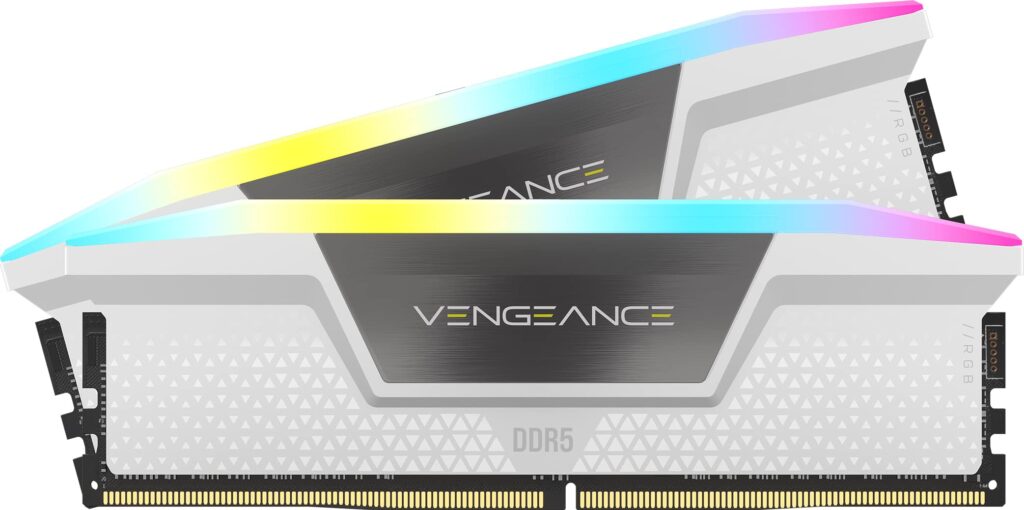
Next on the white RAM list is the Kingston Fury Renegade RGB White/Silver Memory. Again available in both the 32gb kit and also the 64gb but this time boasting a faster clock speed of 6400mhz. In the real world, these speeds won’t affect your gameplay that much compared to the 5600Mhz option above. So it comes down to which RAM kit you prefer the look of.

White Fans
It’s time to focus on your fans. Currently, we only stock two models of white fans, but luckily for you, they are the best on the market.
Corsair iCUE LINK QX120 RGB White Fans
Starting off with the Corsair iCUE LINK QX120 RGB White Fans. These fans use the Corsair Link system, meaning you only need a single hub and two cables to power up to 7 fans. Spinning at up to 2,400 RPM, the Corsair iCUE LINK QX120 RGB White Fans will keep your system cool without much noise. They have the best RGB control available on the market. These fans are especially enticing for you out there, who already have Corsair products in their ecosystem. Meaning you can control all of your RGB in one place without having several apps running, which can causes conflicts.

Lian Li Uni Fan 120mm SL-Infinity ARGB White Fans
Looking at the next option, Lian Li Uni Fan 120mm SL-Infinity ARGB White Fans, they are some of the prettiest fans I have seen. Featuring an infinity mirror on each side lit by RGB, it’s hard to find a more aesthetically pleasing fan. The Lian Li Uni Fan 120mm SL-Infinity ARGB White fans have some great looks and feature cable management like the previous Corsair entry. This means you can daisy chain up to 4 fans together and have 16 fans running off a single hub. They do have a slightly lower RPM than their Corsair counterparts (up 2100 RPM) but this won’t make much difference to the temperatures of you PC.
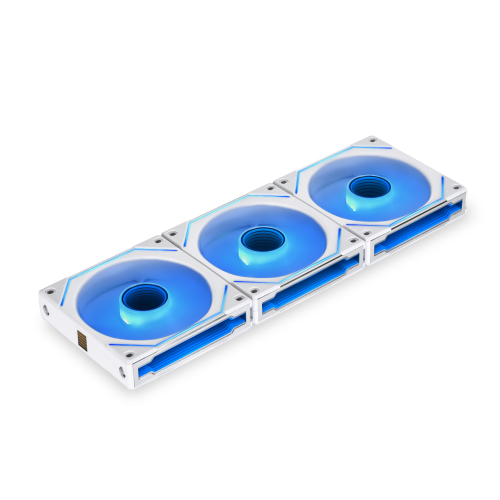
Overall, it comes down to personal preference. If you have a lot of Corsair products in your setup, I’d recommend the Corsair iCUE LINK QX120 RGB White Fans just for ease of use. If you’re going for purely looks, I’d personally go with the Lian Li Uni Fan 120mm SL-Infinity ARGB White Fans. Not many fans come close in terms of looks and performance.
White Cables
When it comes to putting the finishing touches on your white gaming PC, some white cables can really make a difference to the overall looks. We recommend the Corsair Premium Individually Sleeved PSU Cables. These cables are top-notch quality and replace the cables that come from your PSU (these are only compatible with Gen 4 Modular PSUs). By replacing the original PSU cables, you don’t have to worry about taking up extra space in the back of your PC like you used to with cable extensions.

That’s it; you’re all sorted when it comes to choosing the white components for your system. The only things you have to pick now are the CPU, PSU, and motherboard. If you’re struggling with which components to choose, you can always contact our sales team or join our Discord, where our community is ready to help 24/7 with all of your PC needs.
